DIY Guide for Self installation of ChakraVardhan22
Explore ChakraVardhan22's advanced metallic TIM solutions for enhanced CPU performance with Meerkats World's CPU tests and stress tools, powered by nanoscience.
Get Ready to Boost Speed of Your Laptop
Follow the installation steps below.

Step 1: Before you go further with installation of ChakraVardhan22 (CV22), it is recommended that you measure the current performance of your laptop. There are 3 steps in this.
A. Get a timer on your phone or watch, and measure the time it takes to boot your machine from power up state.
B. Once you are logged into the system run the CPU test by clicking the link below. Note the time taken to complete 1000 points or more on your system.
C. Shutdown the machine, and measure the time it takes to completely shutdown using a timer.
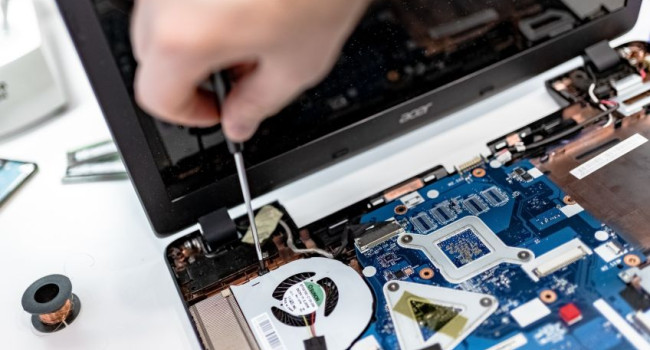
Depending upon your model of laptop, there can be different ways of opening it up. We need to reach to CPU. Refer to your laptop manufacturer guide.
Tools Needed: Screwdriver, Opening Pick, Cleaning Wipes, and CV22
Some of the laptop user manual links are available here, if you can find yours.

This is the step, that shall bring in the change. Make sure you have followed the above instructions before coming to this point.
The top surface of CPU and bottom surface of Heat Sink must be cleaned using wipes provided. Alternately, you can also use any Iso-propyl alcohol, but no water. Once the surface is dry, its time to install CV22.
Pick **CV22** from protruded side and place it on the top of CPU.
Cleanly place back the heat sink on the top of CPU as it was removed. And, tighten the screws.
Follow the manual and re-assemble the laptop back.
You are almost done, with only one step remaining.
Source: https://youtu.be/657DnOuL1nk

A. Select Laptop to Work On

B. Dismantle Battery
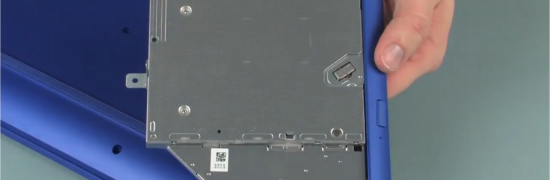
C. Remove Drive if present
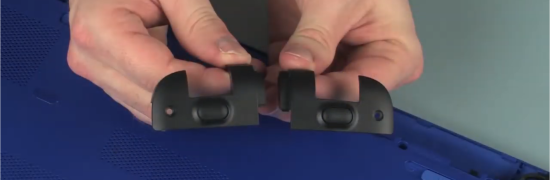
D. Remove Corner Blocks
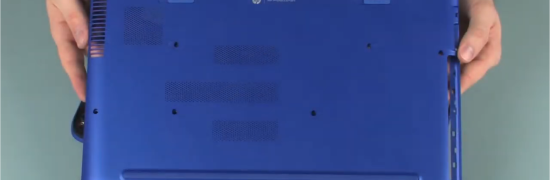
E. Remove the Back Cover
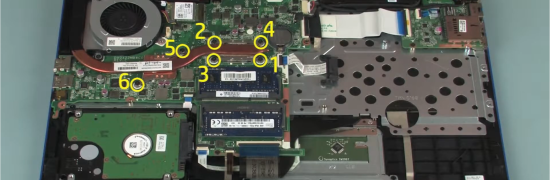
F. Unscrew the Heat Sink Assembly

G. Detach the Fan Assembly

H. Pick the Heat Sink

I. Check the Surface

J. Clean the Heat Sink Surface
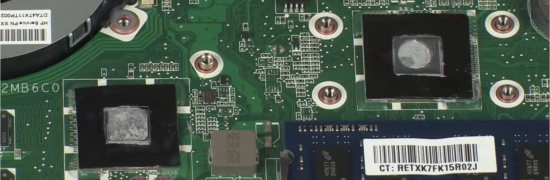
K. Clean the CPU IHS Surface And Put CV22

L. Fix back the Heat Sink

Boot your laptop and execute the CPU test as mentioned above one more time.
After the test is complete. Bring back the timer, and reboot your machine.
Measure the time it now takes to boot, and do some process loading on your machine.
Leave a testimonial for Us.
Welcome to Socially Responsible Individual Club!! Good to have You.



